Downloading the right version for your device.Updated 17 days ago
espressoFlow is designed to work with different versions of Apple processors. To find out which processor you have.
Click the apple icon in the top-left corner of your Mac --> followed by About This Mac.
This window will now show you the information specifically processor type (Intel or Apple Silicon (M-series))
The screenshot below references an M3 processor
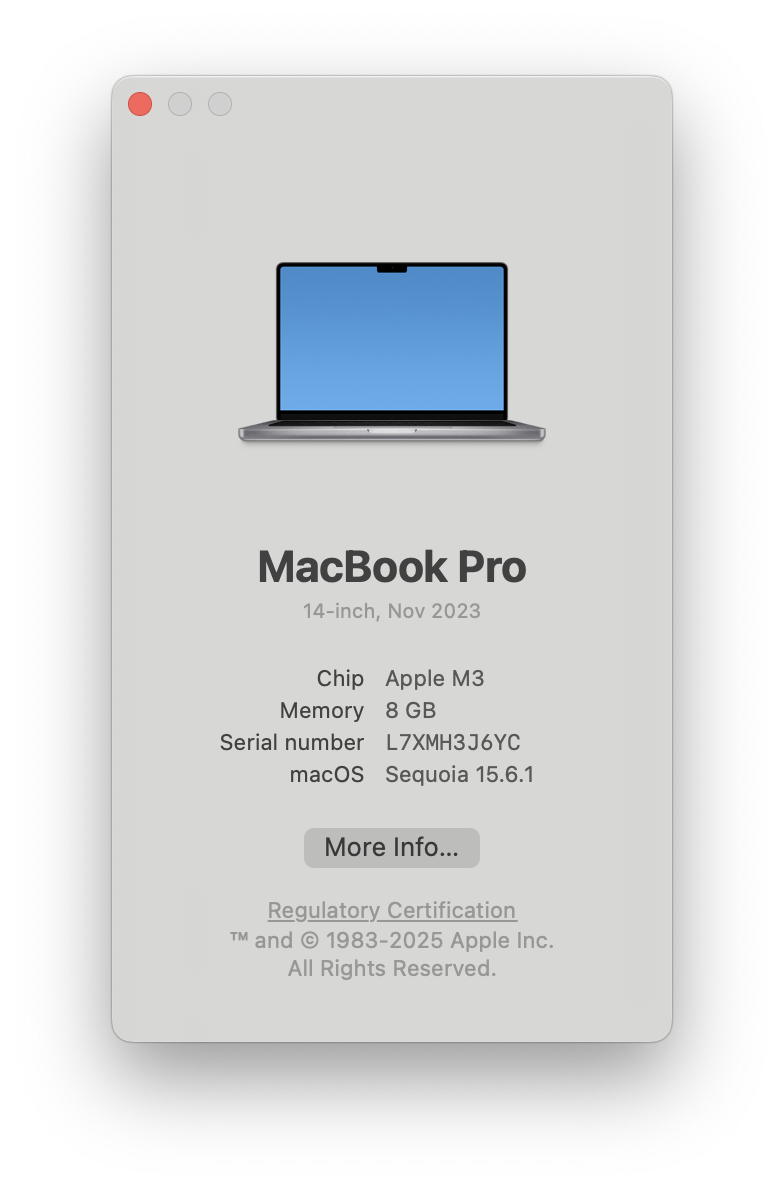
To download espressoFlow click here & select your version.